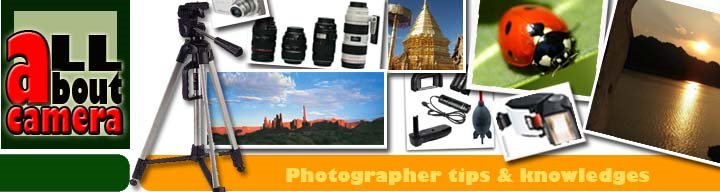Most digital cameras come equipped with an exposure compensation control, (EV adjustment)The camera can automatically exposure and give us as the recommended value that they calculate from your shot, but you can adjust that value up or down based on factors that you’re know of but the camera may not be smart enough to see. Each Exposure Value (EV) corresponds to changing the exposure by one stop, such as going from 1/60 -> 1/30 (+1 EV slow shutter -> increase time -> to gain more the light) or 1/15 to 1/30 (-1 EV faster shutter -> reduce time -> to gain less light).
This 2 pictures I had take for comparing the EV over and under:
This 2 pictures I had take for comparing the EV over and under:
Underexposure

Overexposure

Besides, To use the EV control on your camera, follow these steps:
1. Size up the scene you want to shoot. Decide if it calls for over- or underexposure.
2. If you need to add light to a scene to properly expose it, add exposure by setting the EV control to +1. If you instead need to underexpose the scene, set the EV control to –1.
Here’s a typical digital camera display set to EV +2:

Overexposure

Besides, To use the EV control on your camera, follow these steps:
1. Size up the scene you want to shoot. Decide if it calls for over- or underexposure.
2. If you need to add light to a scene to properly expose it, add exposure by setting the EV control to +1. If you instead need to underexpose the scene, set the EV control to –1.
Here’s a typical digital camera display set to EV +2: