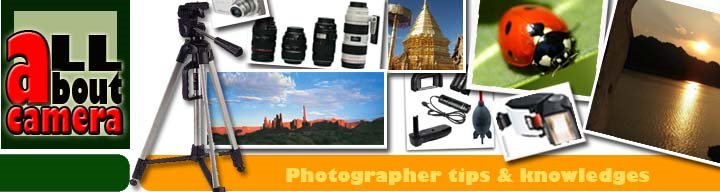In this digital age, “on” and “off” are just too easy. Instead, your camera’s flash has three or more modes, each intended for a specific photographic situation. Here’s the rundown of your options. Your camera may not include all of these features, so you might want to check out your camera manual before you get your heart set on trying all of them out. Your camera should have some, if not all, of these modes:
- Off This one is easy. When you set your camera to this mode, no matter how strongly your camera believes that you need extra light, the flash will not fire. This is handy for situations where you are not allowed to fire a flash, such as in a church or a museum, or when you’re too close to the subject and think you might overexpose it. You may also want to turn off the flash in many night photography situations.
- Auto This is the standard mode that you’ll probably want to leave your flash in most of the time. When set to auto, the flash determines whether it needs to fire based on the amount of light in the scene. This is a good mode to use when you don’t want to think about whether the flash needs to fire. For typical snapshot photography, just set your flash to auto.
- Forced This mode goes by many different names depending upon the camera you are using. Sometimes called “forced flash,” “fill flash,” or just “on,” forced flash is probably the most appropriate name. When you set your camera’s flash to this mode, it will fire regardless of how much light is available. Why would you want to use this mode? It’s most useful as a fill flash: when you’re shooting outdoors in natural light, the fill flash can erase shadows that would appear based on the way the sun hits your subject. Fill flash, or forced flash, is great for portraits.
 Red eye Red eye reduction mode has become extremely popular in all sorts of cameras, both digital and analog. By pre-flashing the camera flash several times quickly right before the picture is taken, the red eye reduction mode forces your subject’s pupils to close down to a smaller size, thus decreasing the chances that they will reflect the light of the flash. When you use this mode, remember that it will take a fraction of a second longer for the picture to be taken; don’t pull the camera away as soon as you press the shutter release, or you’ll blur the picture. If you’re photographing people in a dark room, however, this mode is probably worth the extra time. You do not need to use red eye reduction outdoors or in bright light.
Red eye Red eye reduction mode has become extremely popular in all sorts of cameras, both digital and analog. By pre-flashing the camera flash several times quickly right before the picture is taken, the red eye reduction mode forces your subject’s pupils to close down to a smaller size, thus decreasing the chances that they will reflect the light of the flash. When you use this mode, remember that it will take a fraction of a second longer for the picture to be taken; don’t pull the camera away as soon as you press the shutter release, or you’ll blur the picture. If you’re photographing people in a dark room, however, this mode is probably worth the extra time. You do not need to use red eye reduction outdoors or in bright light.  Low power Some digital cameras let you control the power output of the flash. You might be able to reduce its intensity by 50 percent or more. You can use this mode when you are using the flash to fill in shadows, or when you are taking a close-up and a full flash burst would overexpose your subject.
Low power Some digital cameras let you control the power output of the flash. You might be able to reduce its intensity by 50 percent or more. You can use this mode when you are using the flash to fill in shadows, or when you are taking a close-up and a full flash burst would overexpose your subject.  Slow In the world of 35mm photography, this slow setting is sometimes referred to as a rear curtain flash. Other cameras, such as Nikon digitals, call it Slow Sync. Of course, that name may not help you understand what the slow setting does. When you set the camera to slow flash, it fires the flash at the tail end of the exposure. It’s used most often at night, when the exposure is long (such as a second or more). What does it do? Suppose you were trying to take a picture of a car driving down the street. With an ordinary flash exposure, the flash fires right away, thus freezing the car at the start of the frame. In a long exposure, you will then see headlights cut through the car and out of the frame. The slow mode, however, saves the flash for the end. In a picture taken with this mode, you will see headlights that travel through the frame and then meet up with the rear of a flash-frozen car. The car is leaving the picture at the end of the exposure, just like it should. As you can imagine, you won’t use this mode all the time, but it is indispensable when you need to get a certain kind of long-exposure photograph.
Slow In the world of 35mm photography, this slow setting is sometimes referred to as a rear curtain flash. Other cameras, such as Nikon digitals, call it Slow Sync. Of course, that name may not help you understand what the slow setting does. When you set the camera to slow flash, it fires the flash at the tail end of the exposure. It’s used most often at night, when the exposure is long (such as a second or more). What does it do? Suppose you were trying to take a picture of a car driving down the street. With an ordinary flash exposure, the flash fires right away, thus freezing the car at the start of the frame. In a long exposure, you will then see headlights cut through the car and out of the frame. The slow mode, however, saves the flash for the end. In a picture taken with this mode, you will see headlights that travel through the frame and then meet up with the rear of a flash-frozen car. The car is leaving the picture at the end of the exposure, just like it should. As you can imagine, you won’t use this mode all the time, but it is indispensable when you need to get a certain kind of long-exposure photograph.