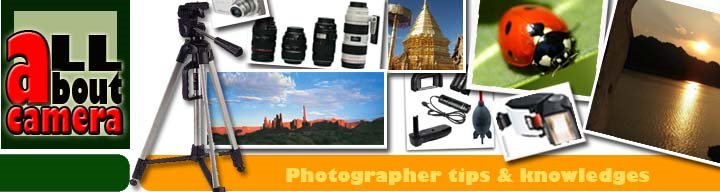Choosing a camera is always a compromise. Choose the feature set that addresses most of your needs or those you anticipate.
Automatic
Both aperture and shutter speed are set automatically.
Exposure
A dial or control that allows This is used to lighten or Compensation you to increase or decrease darken an image. Suggest: the exposure one or two stops.
Shutter Priority
The shutter speed is set manually and the camera automatically sets the aperture. Suggest: Good for sports shots.
Aperture priority
The aperture is set manually and the camera automatically sets the shutter speed. Suggest: Good to control the depth of field in close-up shots..
Burst mode
Shoots a “burst” or group Good when you need to of photos rapidly and automatically Suggest: one is good take several shot to assure as in a wedding or sport events.
Time-lapse mode
Sets the camera to automatically shoot an image at a set interval. Suggest: Good for nature photos.
Video mode
Allows the recording of short limited resolution video clips.
Manual
Allows you to set all the controls manually.
Fixed Focus
Simple camera lenses that can’t be manually or and disposable cameras. Found only in inexpensive automatically focused.
Automatic Focus
The camera adjusts the focus automatically. Better cameras allow you to turn off this feature to allow manual focus.
Automatic
Both aperture and shutter speed are set automatically.
Exposure
A dial or control that allows This is used to lighten or Compensation you to increase or decrease darken an image. Suggest: the exposure one or two stops.
Shutter Priority
The shutter speed is set manually and the camera automatically sets the aperture. Suggest: Good for sports shots.
Aperture priority
The aperture is set manually and the camera automatically sets the shutter speed. Suggest: Good to control the depth of field in close-up shots..
Burst mode
Shoots a “burst” or group Good when you need to of photos rapidly and automatically Suggest: one is good take several shot to assure as in a wedding or sport events.
Time-lapse mode
Sets the camera to automatically shoot an image at a set interval. Suggest: Good for nature photos.
Video mode
Allows the recording of short limited resolution video clips.
Manual
Allows you to set all the controls manually.
Fixed Focus
Simple camera lenses that can’t be manually or and disposable cameras. Found only in inexpensive automatically focused.
Automatic Focus
The camera adjusts the focus automatically. Better cameras allow you to turn off this feature to allow manual focus.
Manual Focus
You manually focus the camera. Good for busy pictures and patient photographers.
Focus & Exposure
The camera automatically Lock sets the focus and exposure when you hold down the shutter button while pointing to the subject.
White Balance
The camera adjusts the image to compensate for differences in light. Maintains color accuracy in daylight, fluorescent, and incandescent lighting situations.
Sport
Automatically presets the camera for sports photos.
Portrait
Automatically presets the camera for portraits.
Landscape
Automatically presets the camera for landscape shots.
Sport
Automatically presets the camera for sports photos.
Portrait
Automatically presets the camera for portraits.
Landscape
Automatically presets the camera for landscape shots.