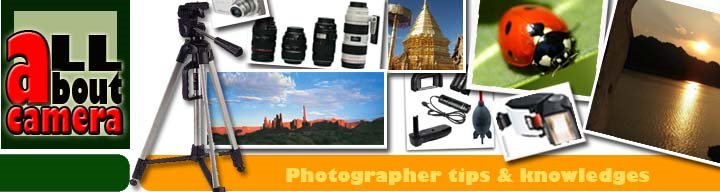If you haven’t yet made your digital camera purchase—or if you are planning to
upgrade— you’re in luck. The field has never been more crowded with excellent choices, and as I mentioned earlier, technology advances keep making these cameras better each year. Even though the camera field is evolving all the time, the basics really don’t change.
The most important elements to consider when shopping for a camera.
Resolution
First and foremost, figure out how much resolution you need. This should be the first decision
you make, because it determines what cameras you will be evaluating. Use this handy table to
decide what megapixel range you need:
Megapixels Print Size
Sub-megapixel (VGA) Onscreen only (Web, email)
1 megapixel 3 -> 5-inch prints
2 megapixel 5 -> 7 -inch prints
3 megapixel 8 -> 10 -inch prints
6 megapixel 13 -> 19 -inch prints, prints from small crop areas of the original image
If have newer feature one then your camera you need to Upgrade Race ??
Do you need to get a new camera next year just because the megapixel bar has been raised—
or some other cool new features have surfaced?
No, you don’t. Just like your desktop computer, a digital camera isn’t obsolete just
because a new model came out with more memory or horsepower. It’s only obsolete when
it no longer does what you want it to do.
Optics
It is a camera, after all—not a computer. Don’t forget to weigh the optics carefully. Your camera’s optics should be made of glass, not plastic, and multiple “elements” help keep everything in sharp focus through the camera’s entire zoom range.
Working with Basic Lenses
Also consider what kind of pictures you want to take. A fairly wide-angle lens is good for landscapes, indoor shots, and general-purpose photography. If you want to take portraits or wildlife shots, a longer reach is important. But take a look at the specs for a digital camera— what the heck is a 9.3mm lens? Is that wide angle? Who knows? That’s why most digital cameras also advertise their focal length in “35mm equivalents”—in other words, if this digital camera were a 35mm camera, its 9.3mm lens would give you the same picture as a 50mm camera, for instance. Making sense of all this can be a pain. Worse, there’s no one formula you can use to convert digital camera focal lengths into 35mm equivalents. That’s because the focal length of a camera lens is based on the size of the film, which in the case of a digital camera is the CCD chip. CCDs vary in size, and there’s no industry-wide consensus on standardizing the size of the CCD in all cameras. So, your best bet is to check out the equivalency figures on the camera box or on the manufacturer’s Web site. I’ve also concocted a formula you can use in a pinch to convert digital camera focal lengths to their 35mm equivalents. Since CCD sizes vary, this is only an approximation. In the following formula, AFL is the actual focal length of the digital camera’s lens, usually a small number like 5mm or 10mm: 35mm equivalent focal length = AFL / .19
So if the camera has a 6.5mm lens, for instance, you can run it through this handy little equation and determine that it will work like a 35mm lens.
Choosing a Zoom
Of course, few digital cameras come with a fixed focal length lens. The focal length is a measure of how much the camera magnifies the image, and zoom lenses let you zoom in and out of a scene for the perfect composition. In general, the greater the zoom, the better. You’ll commonly see 2X, 3X, and perhaps even 5X zooms on digital cameras. With some simple finger pressure, you can use your camera to go from a normal or wide-angle view to telephoto. The effect of a 4X zoom is apparent in Figure 1-9, taken with the Olympus e-10 at both ends of its zoom range.Beware, though, of a camera’s digital zoom. While optical zooms move the lenses around toactually magnify the image, a digital zoom simply grabs a block of pixels in the middle of the scene and processes them to make the image look enlarged. Since the result is pixely, I suggestyou ignore digital zoom ratings when evaluating a camera and just look at the optical zoom ratings.
Memory
The more memory your camera holds, the more pictures you can take. It sounds simple, but don’t forget that cameras come with all different kinds of memory solutions.Capacity If you only want to carry a single memory card on a long trip and store a huge number of images, a CompactFlash digital camera is your best choice. You can get CompactFlash cards in capacities as high as 1GB (that’s about a thousand 2-megapixel images). Most of the other memory formats top out around 128MB or 256MB. Of course, you can also buy several memory cards and carry spares. Cost The four memory card formats play a lot of leapfrog when it comes to price, so you might want to shop around for memory cards before you commit to a specific camera. But the two newest memory formats—Secure Digital and Memory Stick—typically cost a little more than CompactFlash and SmartMedia.
Flash
Almost all digital cameras come with a built-in flash. The real issue is how well the flash works. Check to see what the maximum range of the flash is and if it works when the camera is in macro, or close focus, mode. You might also want a flash with special features like these:
Red eye reduction This mode preflashes the subject to try to minimize reflected light from the pupil known as red eye. Force/fill Force or fill flash is used to reduce shadows outdoors or in otherwise adequate lighting when the flash might not fire. Rear curtain flash This mode fires at the end of a long exposure. It comes in handy at night so that light trails precede the main subject, illuminated by the flash. Some cameras also come with sync ports or hot shoes that allow you to connect more powerful, external flash units.
Special Effects
Since digital cameras are part computer, they can be programmed to do some neat tricks that
were inconceivable with traditional 35mm cameras. Few of these effects are necessary; in fact,
I’d choose a camera based on solid features like the zoom, lens quality, and overall handling
before I looked too hard at whether the camera included a video mode or sepia tint. Nonetheless,these are some of the effects you may see:
Panorama mode This feature takes wide-screen-style images either by automatically
cropping the top and bottom off an image or by letting you stitch together several
pictures to create one oversized one. Movie mode Some cameras can capture short, low-resolution video clips as well as still images. Don’t confuse this with high-quality digital video, though—the results are strictly for Web pages. Tint modes With special settings, you can take black-and-white or sepia-tinted stills. Remember, though, that you can achieve the same effect in an image editor on the PC after the picture is taken, so you aren’t losing anything if your camera lacks this feature. In fact, I’d say it’s better to start with a full-color image; that way you can do whatever you like to it later and always have the high-quality original to fall back on.
Transfer Mechanism
Getting images out of your camera is just as important as taking the pictures to begin with. If you like to view your freshly shot images on a television or want to record them, slide show style, directly to a VCR, then you should definitely consider a camera with a video-out port. Using an ordinary RCA-style composite video cable, you can connect the camera to a TV, VCR, or some other video display unit. For computer connection, I recommend USB. USB-capable digital cameras let you transfer images painlessly, especially compared to the more traditional (and now virtually obsolete) serial cable. Some cameras include even more convenient solutions, like adapters that accept the removable media card and connect to the computer directly. The advantage with these devices is that you can transfer images without draining the camera batteries, and transfers are often easier to do, since you avoid using arcane transfer software and instead just drag and drop images from a folder on the Windows desktop.
Reference: How To Do Everything with you digital camera (Mc Graw Hill)